-FAQ-
I CANNOT START A MEASUREMENT
- Charge your Pomocup on sector
- Check if your Pomocup is blinking red after you press the main button of Pomocup (the red blinking correspond to Bluetooth detection).
Once you check these two steps, there are two ways of measurement:
- With SKILOG application available on Apple Store and Google Play.
- Without application, without phone.
To start a measure, follow quick start guide below.
MY POMOCUP IS BLINKING RED AND DOES NOT STOP!
If the Pomocup is flashing red it is normal and shows its good functioning. The red blinking means that the Pomocup is in Bluetooth search mode. The blinking stops after 2 minutes if you do not touch the main button of the Pomocup.
Why a red blinker?
-When your Pomocup will be connected to your Skilog app the Pomocup stops blinking red and makes sure the connection is established with your phone. If the Pomocup disconnects, the red blinker starts and alerts you to the disconnection.
-When you start a measurement without the phone press 3 seconds to start the measurement.

HOW TO SWITCH OFF MY POMOCUP?
The Pomocup does not switch off by the main button (the main button is only used to start a measurement without a phone).
The Pomocup is put on standby after 2 minutes without touching the main button.
MY POMOCUP IS NOT DETECTED BY MY PHONE
If your phone does not find your Pomocup:
-
Make sure the phone’s Bluetooth is turned on.
- Make sure the Pomocup is blinking red (the red blinking means that the Pomocup is searching for Bluetooth).
- Click on the icon at the top left of your application to search for available devices.
- Start the Bluetooth search.
- Research your Pomocup by its serial number. (The Pomocup may be called DFUtarg in some cases).
- Once the connection is established the Pomocup stop flashes the red blinking.
- You can now start the measurement via the application.
If your phone still does not detect Pomocup:
- Exit and restart the application and Bluetooth of your phone completely.
- If your phone still does not detect the Pomocup: reset the Pomocup (your previous tours will not be deleted). To do this, press the main button of the Pomocup for 10 seconds.
- If that does not solve your problem, contact us at [email protected].
MY TOUR IS NOT COMPLETE ON MY APPLICATION
It is possible that in special cases, your Pomocup loses connection with your phone during a tour. Your phone has stopped the Bluetooth connection and lost the connection with Pomocup.
- If you have encountered this problem the Pomocup continues to save the data, but synchronization with your phone is no longer available.
- If the Pomocup loses the Bluetooth connection, it blinks alternately green then red.
- An incomplete tour is recorded and notified on your application.
- At the end of your activity if you have stopped your Pomocup manually you can find your tour by loading it on the platform www.skilog.ski
NOTE: Even if the Pomocup encounters a connection problem via Bluetooth, the measurement continues in “No Phone” mode. The Pomocup must be stopped manually at the end of the activity.
I CAN NOT FIND MY TOUR IN “NO TELEPHONE” MODE
If you have not connected your phone to the Pomocup recently, time is not set. Your file will be placed in a “NODATE” folder in the order of your activities.
From the www.skilog.ski platform you can load your tours for an accurate analysis.
-
Press “UPLOAD TOUR” in the main menu and select your tours.
DURING MY STEPS HAVE NOT BEEN DETECTED.
During a tour it is possible that in some particular cases the Pomocup does not collect enough information to establish optimal calculations. During these periods, the Pomocup does not perform any analysis.
If your problem concerns all your tours, contact [email protected] explaining precisely your problem.
MY POMOCUP BLINKS GREEN AND RED DURING MY TOUR
If your Pomocup blinks alternately red then green during your activity you have lost the connection with your phone. Your Pomocup continues recording, but without the phone. It is therefore necessary to stop the Pomocup manually at the end of the activity and then download it via the web platform (www.skilog.ski).
There are several reasons for this problem:
- You no longer have a battery on your phone.
- The Bluetooth connection has been interfered with.
- Your Pomocup is not close enough to your phone to allow a good Bluetooth connection (about 5m).
- Your Pomocup does not have enough battery to connect to the Skilog app.